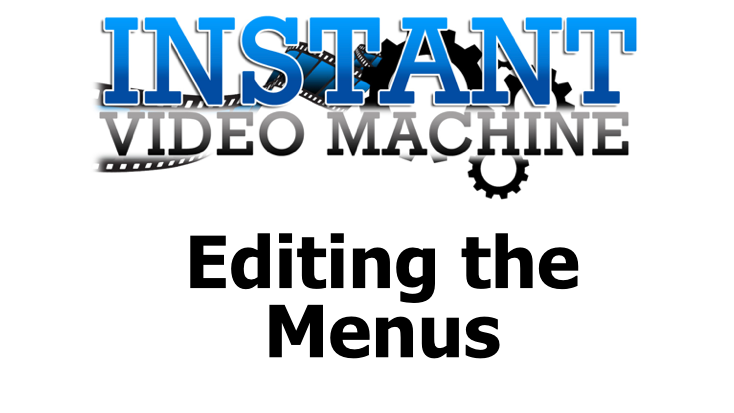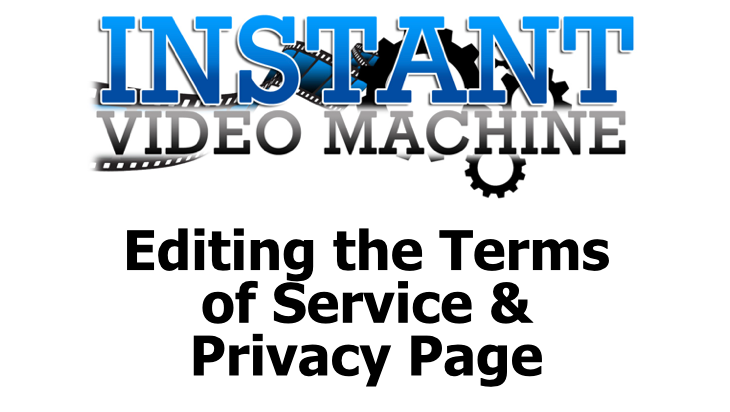Viddyoze Bonus Website Training
Important: Please note, the website you now have is exactly the same as the Instant Video Machine website, except already customized for Viddyoze. The videos below explain how to install and use the site but were made for Instant Video Machine. Just keep this in mind as the demo videos will be different, but everything else will be the same.
Please view the installation video below for directions on how to install your website. If you have an existing website (either from us or your own) please also view the video at the bottom for important information) Please note, our normal installation process overwrites whatever website you already have.
Please note, the default username and password for your new website are:
username: sysadmin
password: w27WjTLBOA
Files For Download
Click Here To Download The Website File (Be Sure To View Installation Instructions!)
Click Here To Download The Sales Video (Video is already integrated on website, but we wanted to make it available separately for your convenience as well)
Important: The logo will ideally be 80 pixels in height, while the length can range from 650 to 350. So for example, it could be 350 x 80, 650 x 80, and so forth.